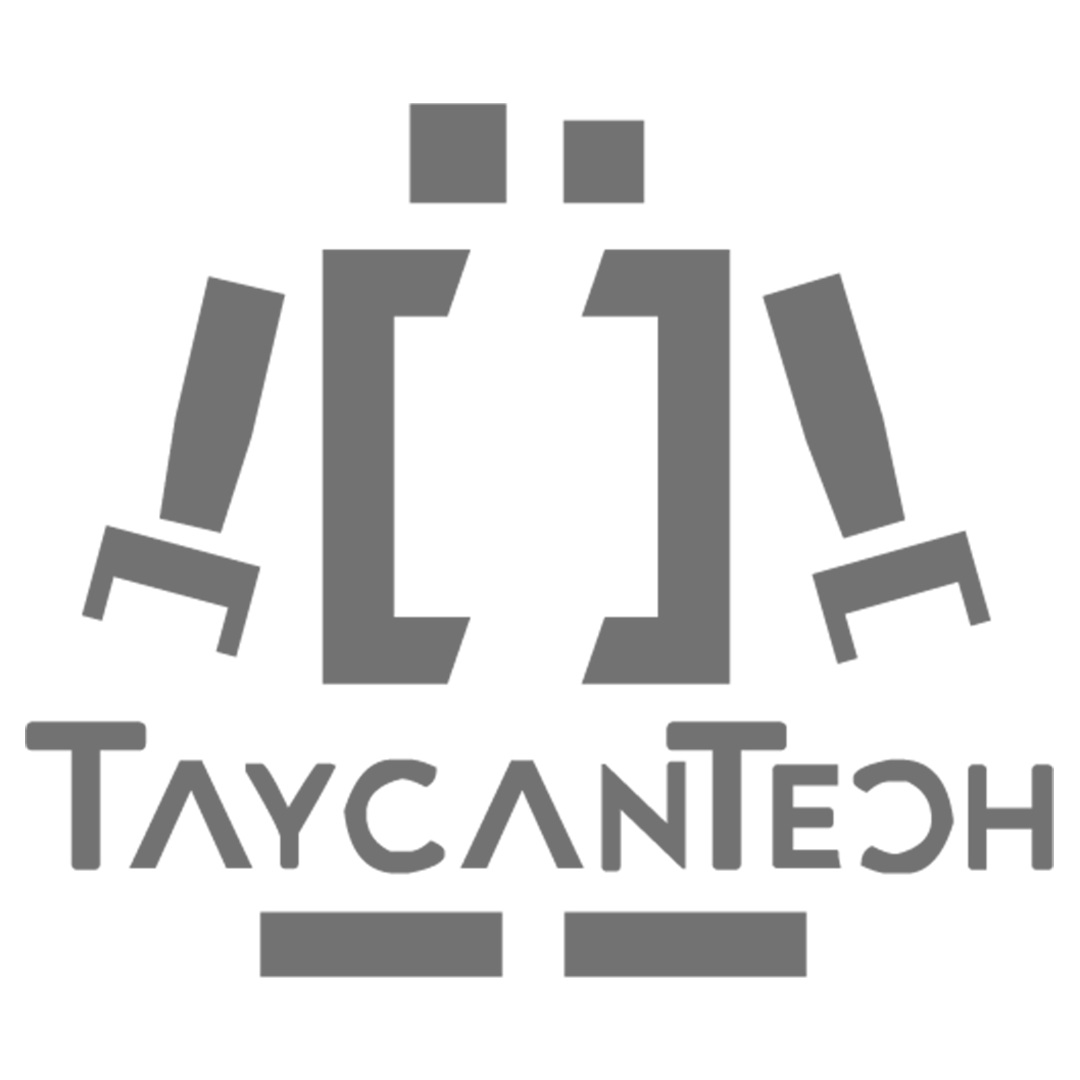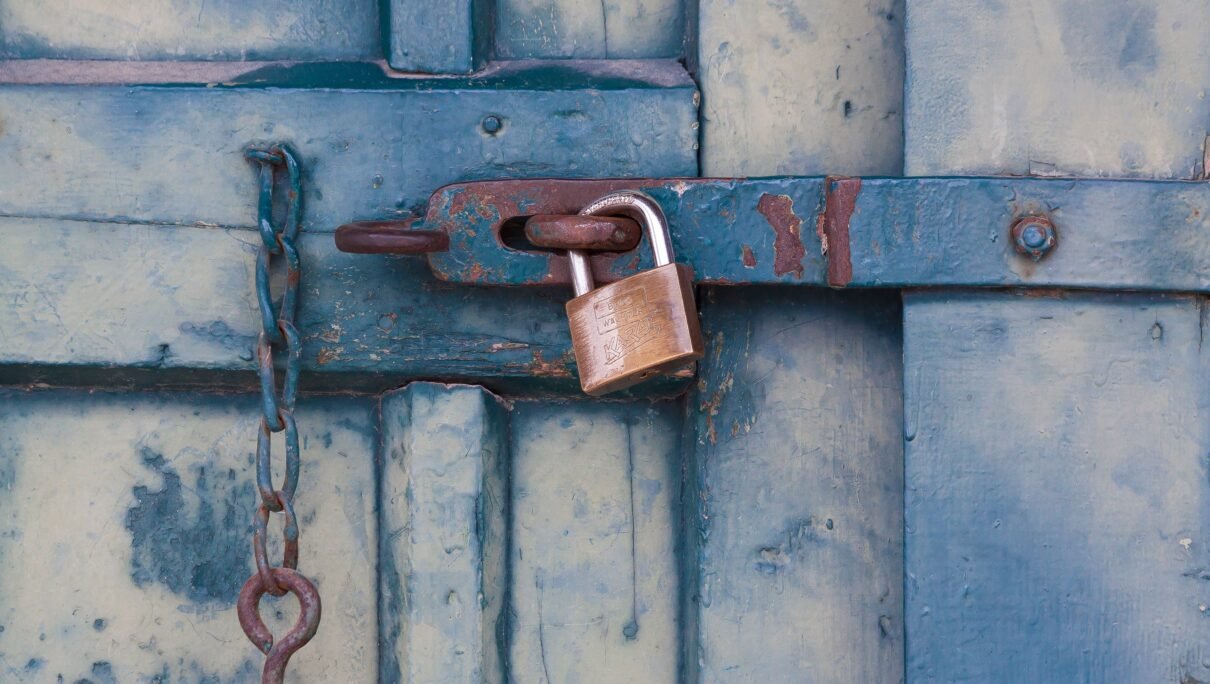WordPress is one of the most popular and powerful content management systems (CMS) for website creation. However, WordPress websites can also face performance and security issues that can affect their speed, functionality, and reputation. In this blog post, we will share some tips on how to optimize web performance and security in WordPress.
Some of the tips are:
Use a good hosting service:
Your web host is responsible for storing and serving your website files to visitors. A good hosting service should offer fast speeds, high uptime, reliable support, and WordPress-specific features such as automated backups and updates. You can also choose a managed WordPress hosting service that takes care of all the technical aspects of your website for you.
Choose a high-quality WordPress theme:
Your WordPress theme determines the look and feel of your website. A high-quality WordPress theme should be responsive, lightweight, SEO-friendly, and compatible with your plugins. You can also use a theme optimized for speed and performance, such as Divi or Astra.
Optimize your images:
Images are one of the main factors that affect your website loading time. Optimizing your images means reducing their file size without compromising their quality. You can use tools such as EWWW Image Optimizer or ShortPixel to compress and resize your images automatically. You can also use WebP image format, which offers better compression and quality than JPEG or PNG.
Use caching:
Caching is a technique that stores a copy of your website files on the server or the browser, so that they don’t have to be loaded every time a visitor requests them. Caching can improve your website speed, performance, and user experience. You can use plugins such as WP Rocket or LiteSpeed Cache to enable caching on your WordPress website.
Use a security plugin:
Security is a crucial aspect of any website, especially WordPress websites that are often targeted by hackers and malware. A security plugin can help you protect your website from various threats, such as brute force attacks, spam, phishing, and injections. You can use plugins such as Wordfence or iThemes Security to scan, monitor, and secure your WordPress website.